Resolution
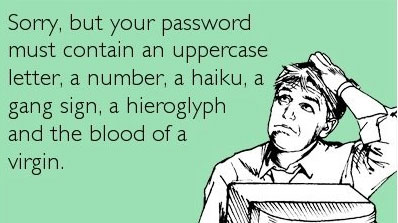
It is here. I had the usual disorientation this holiday season. I lost the day after Christmas- I think. Or it could have been one of the other anonymous days not fraught with significance. This one comes with the obligation to make resolutions to make 2016 a better year, with all the necessary improvements to bring fulfillment and joy to the world.
Or something. We will continue to lurch in some direction. Considering the topics I have already been dealing with this morning- the rise of American oligarchs, diminution of the Middle Class, the new Regulatory State and with the Pentagon looking seriously at merciless robot drones, we will need to be on our toes.
Of course, some of these things are already well underway and there appears to be little a citizen can resolve to do about them. But there are other threats that are closer in. Many of us are being more alert for a number of valid reasons. But even the best of us needs to think through our proven vulnerabilities to the cyber vultures who can- and will- gain access to our personal lives and financial information.
I am not particularly concerned about compromising information or potential extortion- that is so 1990s, you know? Plus, the information is already out there, thanks to the buffoons who should have known better. But I am concerned about protecting my financial information and my talk with a pal who was nearly victimized in a bogus debit card cam.
I mentioned some reasonable steps to take yesterday, and I am going to start on them methodically this afternoon until it is time to start drinking in the New Year. New email accounts to stove pipe all my communications with the various institutions that hold my 401K and IRAs, the various banks and credit unions I have accumulated through the years and that stuff.
Stronger passwords for everything is a start, and I am sure you have the same problem that I do. At the Agency where I worked, the IT systems connected to the regular Internet were under constant attack. I am generally in the same boat as Vice President Biden, whose password was reportedly “Password.”
In view of that human vulnerability- the “human factor” we hear so much about, the requirements for strong passwords to protect the network from its own users evolved to the point that the passwords made absolutely no sense and changed all the time.
The last time I had to update a password, the requirement was for a string of Numbers, upper and lower-case letters and a special character or two. I couldn’t figure out the rules, and by the time I fond one that met the standards, I was so hopelessly bolloxed up I could not remember it and had to write it down, which was a technical violation of procedure. I don’t think I am alone.
Anyway, my pal Marlow came to the rescue with a suggestion for creating passwords that are hard to crack and only you will know them. I consider him to be one of the go-to guys who actually understands how this works.
He calls his solution the Do It Yourself (DIY) Password Generator, and I am providing it here as a public service to the exclusive Socotra Reading community. There are other automatic random password generators on line, but these days, do you trust them?
With Marlow’s approach there is a price to pay, as with all worthwhile things. First, you have to be a little savvy with Microsoft Office, and the Excel spreadsheet application. I am a Luddite on this stuff, but even I have a rudimentary knowledge of how to construct spreadsheets.

Marlow says: “Here is the trick. Open Excel.
First step: you have to convert Excel to manual recalculation. In the Tools/Options/Manual/ tab uncheck the block that says “recalc at file save or close.”
Now put all the non-numeric characters required for the application in the password cell next to the organization for which you need the password.
Now, click on the cell immediately to the right of the cell with non-numeric characters.
Then, click on the formula line and type “=RAND()” This will generate a nine digit random number between 0 and 1. There will be a decimal at the beginning of the number.
Do not copy the decimal. These numbers will remain as they are unless the spreadsheet is an active state and you hit the F9 function key.
Then, simply copy the contents of both cells as one set of characters into the password field of the app.
Caution: since it is very easy to hit the F9 key, I would copy the finished spreadsheet, followed by a \paste special\values only on a separate sheet, print it and then delete it.
If your password does not require letters or special characters, type =RAND() in both cells and you have an 18 digit random number. Coupled with a few interspersed special characters and upper and lower case letters, this DIY is very appealing.
Marlow”
That is my resolution for 2016, and what I am going to be doing this afternoon for the various institutions that I have to deal with. Is a strong password going to provide perfect protection? Probably not, and the phishing schemes are sophisticated and armed with just about every bit of information about us. But we may as well make it as difficult as possible for the bastards, you know?
There is so much information out there on so many of us for the plucking, maybe the thieves will just move on and hack Joe Biden. (Hint: his PASSWORD is all upper case!)

Copyright 205 Vic Socotra
www.vicsocotra.com
Twitter: @jayare303
